If you have more than Basord Wi-Fi or modem in your home and want to be integrated to serve as one throughput. I suggest you follow this blog post which you'll learn about the integration of more than one Internet source for download speed is very fast way.
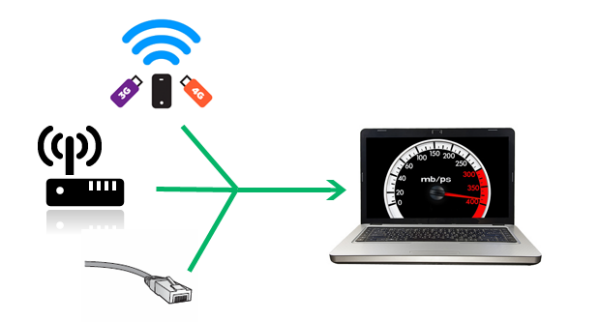
First we Node Js download from this link framework

After completion of the process of downloading the software on your machine successfully get to the next step
Now go to the Start menu and type in the search Alvairh cmd, and then the right button and choose (- Operating as a command prompt admin official - run as administrator) as computer language to (your computer).
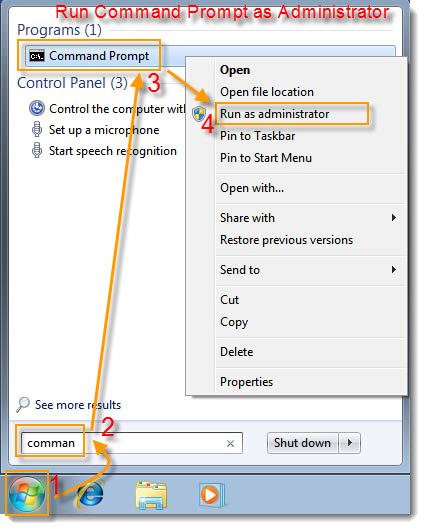
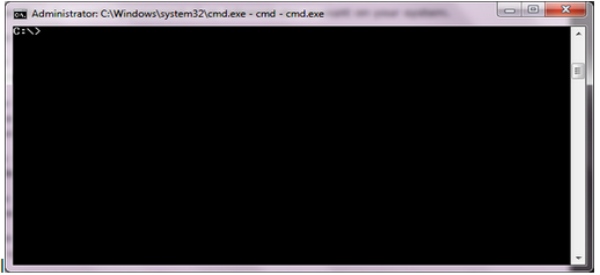
We are writing this code where we take it or copy and paste the npm install -g dispatch-proxy and then put pressure on Inter ENTER
And then we write it again this dispatch start and pressing ENTER Inter
Will now appear in front of you what we want, save the figure next to Localhost
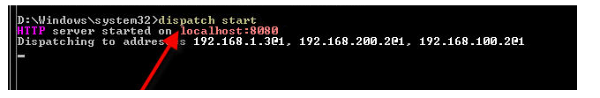
We go now to download on your computer program and let Internet Download Manager internet download manage the program. Now we go to the plate Internet Download Manager program control pressing the Option and then choose the proxy / socks now, the last step put pressure on the use proxy in the proxy server address box we write localhost and write in port figure box we have previously saved next to localhost, which will be in my case (8080), as shown in the previous picture.
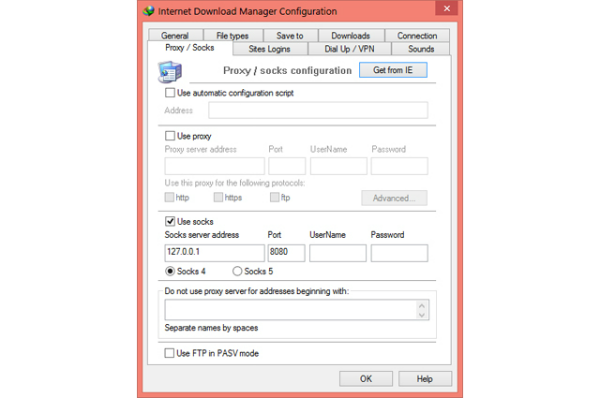
Then press the (ok - Remember - OK). Congratulations to you and you can now download full speed exporters from taking advantage of the Internet or more ..
I hope the lesson is over you benefit was observed for all good
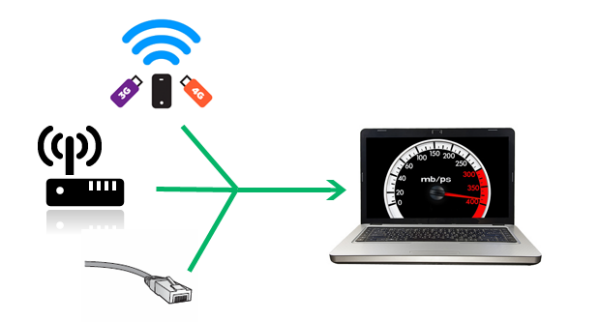
First we Node Js download from this link framework

After completion of the process of downloading the software on your machine successfully get to the next step
Now go to the Start menu and type in the search Alvairh cmd, and then the right button and choose (- Operating as a command prompt admin official - run as administrator) as computer language to (your computer).
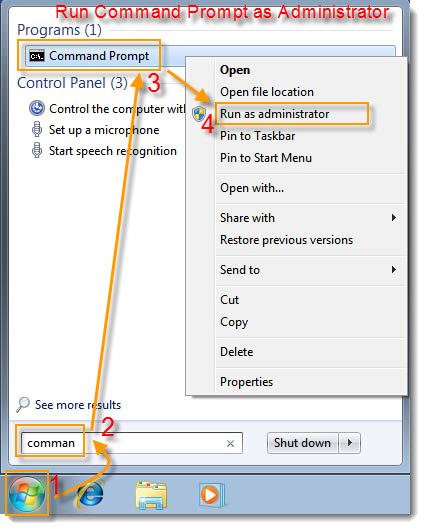
Now that the following page opens:
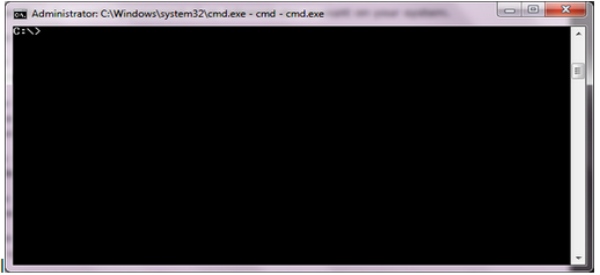
We are writing this code where we take it or copy and paste the npm install -g dispatch-proxy and then put pressure on Inter ENTER
And then we write it again this dispatch start and pressing ENTER Inter
Will now appear in front of you what we want, save the figure next to Localhost
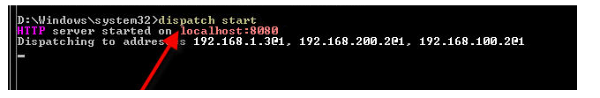
We go now to download on your computer program and let Internet Download Manager internet download manage the program. Now we go to the plate Internet Download Manager program control pressing the Option and then choose the proxy / socks now, the last step put pressure on the use proxy in the proxy server address box we write localhost and write in port figure box we have previously saved next to localhost, which will be in my case (8080), as shown in the previous picture.
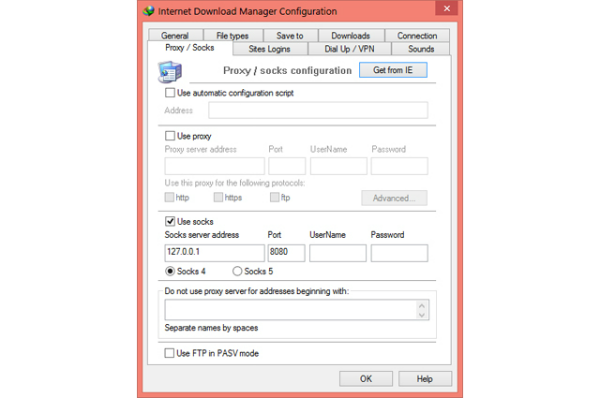
Then press the (ok - Remember - OK). Congratulations to you and you can now download full speed exporters from taking advantage of the Internet or more ..
I hope the lesson is over you benefit was observed for all good