Of course there is no user for smart phones may need a way to download videos from Internet sites to share with your friends or just keep them to return to it when they do not have an Internet connection available to you. There are of course many of the applications that provide this service to you, but some of us might not like loaded preferably Do not use any application, so in this post you will learn how to download videos on your phone or tablet without the applications.

The way in which we will talk about today are only using your browser and the site SaveDeo, the latter of which you can download videos in any quality available in several formats, the site covers almost all the famous sites and services such as Facebook, Youtube, Instagram, Twitter, etc .. vimeo.
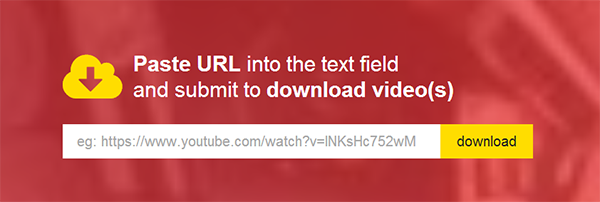
How to download using the sites?
Loading very easy way, enough n you copy a video link from YouTube, Facebook, or any other of the sites supported by this service, and then you paste the link on the site and click on the download button.
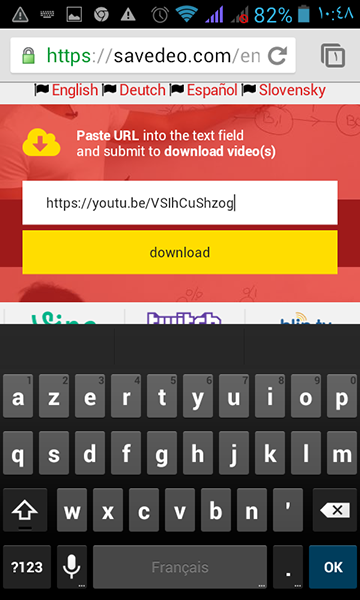
Then the site will bring in loading all the formulas available links and you can download what suits you by clicking on the '' load ''.
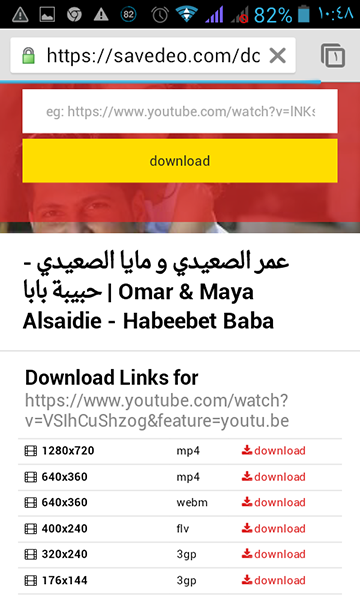
Website URL (you can use in your computer, too.)

The way in which we will talk about today are only using your browser and the site SaveDeo, the latter of which you can download videos in any quality available in several formats, the site covers almost all the famous sites and services such as Facebook, Youtube, Instagram, Twitter, etc .. vimeo.
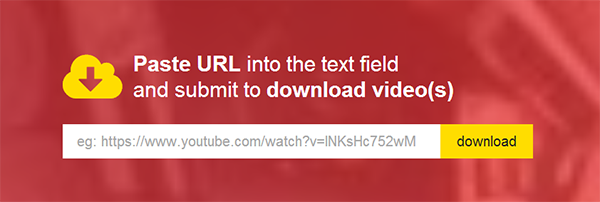
How to download using the sites?
Loading very easy way, enough n you copy a video link from YouTube, Facebook, or any other of the sites supported by this service, and then you paste the link on the site and click on the download button.
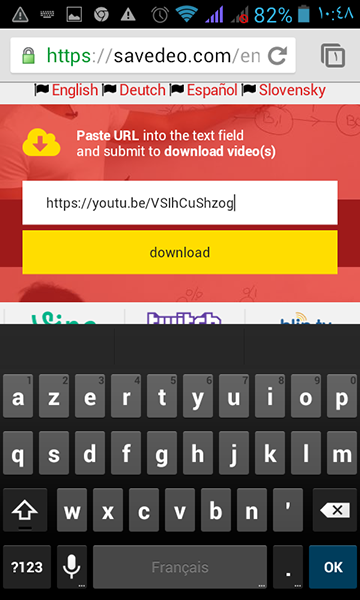
Then the site will bring in loading all the formulas available links and you can download what suits you by clicking on the '' load ''.
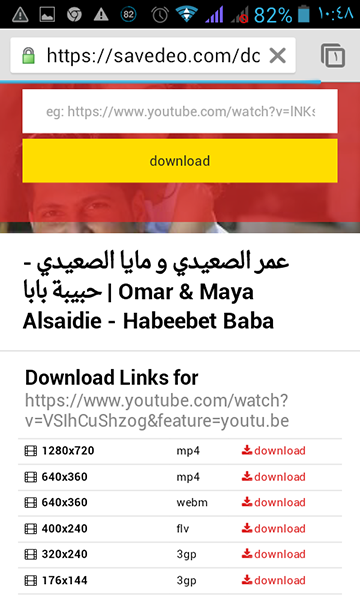
Website URL (you can use in your computer, too.)